Discover how VideoGen, a powerful text-to-video AI tool, enables creators to produce professional videos from simple text inputs. Ideal for YouTube, TikTok, and Instagram content creators.
Welcome to AI Add Action! In today’s fast-paced digital landscape, video creation has become essential for everything from YouTube and TikTok to business promotions. Yet, traditional video editing is often time-consuming and complex. That’s where VideoGen comes in – an AI-powered text-to-video generator that creates professional, polished videos from a simple text description. Let’s dive into how VideoGen is transforming video creation for content creators everywhere.

1. What is VideoGen?
VideoGen is an all-in-one AI-driven platform designed to turn text prompts into fully edited, high-quality videos within seconds. Unlike traditional video editing software, VideoGen simplifies the process by automating tasks like selecting relevant video clips, adding voiceovers, creating engaging subtitles, and exporting in high-resolution formats. It’s an ideal solution for content creators looking to make compelling videos with minimal effort.
2. Key Features of VideoGen
- Text-to-Video Generation: Enter a simple text description, and VideoGen will produce a complete video with visuals, voiceovers, and subtitles.
- Automatic Clip Selection: VideoGen’s AI algorithm searches for relevant video clips based on your text input, making it easy to create visually engaging content.
- Professional Voiceovers: Choose from a range of high-quality voiceovers to match the tone and style of your video.
- Customizable Subtitles: Automatically generated subtitles enhance viewer engagement and make content more accessible.
- High-Resolution Export: Export videos in high resolution suitable for any platform, from YouTube to Instagram.
- AI Image Generation: Beyond video, VideoGen also offers an AI image generation tool for creating custom, high-quality visuals based on text descriptions.
3. How to Use VideoGen – Step-by-Step Guide
Step 1: Sign Up and Log In
Visit the VideoGen website, create an account, and log in.
Step 2: Enter Your Text Description
Type in a brief description of your video. For example, “Create a promo for wireless earbuds with a modern and dynamic style.”
Step 3: Choose Video Format
Select the format based on the platform where the video will be posted, such as YouTube or TikTok.
Step 4: Select Voiceover Options
Choose from multiple voiceover options to suit the tone of your video.
Step 5: Generate the Video
Click “Generate” to let VideoGen’s AI process your inputs and create a polished, professional video ready to share.
4. Cost and Subscription Options
VideoGen offers a range of pricing options, including a Pro plan ideal for most creators. The Pro plan includes 60 AI credits each month, allowing users to generate approximately 12 five-minute videos. It’s a cost-effective solution compared to hiring professional video editors, making it accessible for independent creators, small businesses, and marketers.
5. Why Choose VideoGen?
VideoGen’s intuitive, user-friendly interface is perfect for those who need high-quality videos without the time or skills required for traditional video editing. With automatic editing features and a seamless design, VideoGen makes it easy to create content suited for YouTube, TikTok, Instagram, and more. Its text-to-video generation and powerful AI image creation features make it a comprehensive tool for content creators.
Conclusion: Take Your Content to the Next Level with VideoGen
With VideoGen, creating videos from simple text prompts has never been easier. This tool is ideal for anyone looking to save time while producing professional-quality content, from quick social media clips to full-length promotional videos. Ready to elevate your content? Start your journey with VideoGen today and experience the future of AI-driven video creation. For more insights on AI tools, be sure to subscribe to the AI Add Action Channel!
Visit AI Add Action Channel to learn more and stay updated on the latest AI tools and resources for creators and marketers.