Creating engaging video content is now easier than ever, thanks to the power of AI. Invideo AI is a groundbreaking tool that transforms text into stunning videos, perfect for sharing on YouTube, TikTok, Instagram, and other platforms. Whether you’re crafting explainer videos, ads, or brand content, Invideo AI helps you generate professional videos within minutes with minimal effort. Here’s everything you need to know about using Invideo AI to streamline your video creation process.

What is Invideo AI?
Invideo AI is an online, AI-powered video editing tool that takes your written ideas and turns them into fully edited videos, making it ideal for anyone looking to save time and produce high-quality content. From voiceovers to customizable templates, Invideo AI brings everything you need to create impactful video content for social media, marketing campaigns, and branding.
Step-by-Step Guide to Using Invideo AI
Let’s explore how to get started with Invideo AI and see how it can simplify your video creation process.
Step 1: Sign Up and Log In to Invideo AI
To get started with Invideo AI, go to their website and create an account. You can sign up using your email address, Google, or Facebook account. Once registered, log in to access the platform.
Step 2: Choose a Service Plan
Invideo AI offers several plans:
- Free Plan: Ideal for beginners, though videos include a watermark and some features are limited.
- Plus and Business Plans: These paid plans remove watermarks, provide unlimited video creation, and unlock advanced features. If you’re serious about video quality, consider upgrading for better results.
Step 3: Start a New Project
- Create a New Project: On the homepage, click “Create New” to start a project.
- Select Video Type: Choose from various templates like:
- Short Videos: Great for TikTok and YouTube Shorts.
- Ads: Ideal for Facebook and Instagram advertising.
- Explainer Videos: Perfect for tutorials or introductions.
- Branding Videos: Enhance brand visibility with custom videos.
- Select Aspect Ratio: Choose a ratio suited to your platform:
- 16:9 (Horizontal): For YouTube and traditional platforms.
- 9:16 (Vertical): Optimized for TikTok, Instagram Reels, and YouTube Shorts.
- 1:1 (Square): Perfect for Facebook and Instagram ads.
Step 4: Input Video Content
Simply enter a description or script for the video. For example, if you’re creating a product intro for a Wi-Fi camera, add details like “cheerful, professional tone, 60 seconds.” This text guides Invideo AI in crafting a suitable video.
Step 5: Select a Template and Video Style
Invideo AI offers numerous templates for different video types:
- Choose a Video Style: Pick from dynamic, creative, professional, or minimal styles.
- Customize Colors and Fonts: Tailor the look and feel to match your brand identity with color schemes, font styles, and more.
Step 6: Automatic Video Editing
- Generate Video: Click “Generate Video,” and Invideo AI analyzes your text to create an initial version of the video.
- Preview and Edit: Review the preview and adjust if needed:
- Replace images and clips or add your own.
- Edit text and voiceover elements.
- Add or change background music, with options from the free library or your own uploads.
Step 7: Additional Customizations
To refine your video, Invideo AI lets you edit elements through commands like “speed up video” or “change music.” You can also manually adjust:
- Edit Media: Swap or add clips from the library or uploads.
- Edit Script: Adjust on-screen text content.
- Add Effects and Transitions: Include effects to make your video more engaging.
Step 8: Export and Share Your Video
- Export Video: Once satisfied, click “Export” to finalize.
- Choose Export Settings:
- Resolution: Select 720p or 1080p as needed.
- Watermark: Watermark appears on free plan videos; upgrading removes it.
- Download or Share: After export, download the video or share it directly on social media.
Invideo AI revolutionizes video creation, making it easy for anyone to create professional content without extensive editing skills. From social media clips to in-depth explainers, Invideo AI is a game-changer in the world of video content creation.
Try Invideo AI today to bring your ideas to life with AI-powered video creation. For the full guide and access to more tools, check the link in the description. Don’t forget to like, share, and subscribe for more insights into the latest AI tools!