Discover how Hypernature.ai can transform your video creation process! From AI-generated images to dynamic effects, Hypernature is the perfect tool for content creators, marketers, influencers, and storytellers. Follow this step-by-step guide to create videos in minutes with Hypernature’s powerful AI features.
Welcome to AI Add Action! Master Video Creation with Hypernature.ai

Welcome to AI Add Action – your channel for mastering AI tools that empower you to create stunning videos in just minutes! As digital content creators, we all know that video production can be time-consuming and demanding. Fortunately, with tools like Hypernature.ai, you can bring your ideas to life quickly, with AI-generated visuals, vibrant effects, and creative scripts. Whether you’re a business owner, marketer, influencer, teacher, or storyteller, Hypernature is here to help you create amazing videos with ease. Let’s dive into the step-by-step guide on how to use Hypernature.ai!
Step 1: Getting Started with Hypernature.ai
First, visit Hypernature.ai and sign up for a free account. The registration process is quick – simply confirm your email, and you’re all set! Once logged in, you’ll find a variety of video templates tailored to different content types. To get started, select a storytelling project for this tutorial.
Step 2: Start Your Project with Your Idea
Now it’s time to start creating! Enter your video idea; for this example, we’ll use the topic “History of Cars.” Hypernature will use AI to suggest a few concepts, and you can pick the one that suits you best. Hypernature will then generate a full script—similar to ChatGPT—that’s fully customizable, allowing you to edit, add, or remove content as needed. You’ll also see an estimated video duration, which is great for planning content for platforms like YouTube Shorts or Instagram Reels.
Step 3: Choose Voice and Style
Next, select a voice for your video. Hypernature offers a range of AI voice options with different styles. Click on the audio icon to preview each voice and pick the one that best fits your project. Once ready, choose the video format, such as TikTok, Instagram, or YouTube’s traditional 16:9 format.
Step 4: Customize AI Images and Styles
One of Hypernature’s standout features is AI-generated images. You can select from multiple pre-set styles or use Custom Style to upload an image that aligns with your brand. Hypernature’s AI will create visuals to match your script and style, saving you hours of editing time. If an image isn’t quite right, you can regenerate it, upload your own, or add animated GIFs to make the video even more engaging.
Step 5: Refine Video Details
At this stage, you can adjust transitions, add background music, and select animation effects for captions. These elements enhance viewer engagement and bring your story to life. Hypernature also provides custom subtitle and title options, allowing you to change colors, fonts, and positioning to match your brand’s style.
Step 6: Preview and Finalize
Now, preview the entire video! Play it back and make any necessary tweaks—edit text, swap images, or adjust transitions. When you’re satisfied with the result, click on Export at the top of the screen.
Step 7: Export and Share
Finally, choose your preferred export method. You can generate a direct shareable link or download the file to upload on your favorite social media platforms like TikTok or Instagram. Hypernature makes this process extremely efficient, enabling you to share professional content with just a few clicks.
Hypernature.ai Subscription Plans
Hypernature offers three subscription options to suit various needs and budgets:
1. Creator Plan – $12/month (37% savings with annual billing)
- Ideal for: Individual content creators and beginners.
- 6,000 credits per year: Use credits for video creation and Hypernature features, perfect for moderate video production needs.
- 40+ Premium AI voices: Choose from a wide range of natural-sounding voices.
- 4 hours of audio-to-text transcription: Easily convert video or audio files into text.
- No Hypernature watermark: Export videos without any watermark.
- Unlimited video length and exports: No limits on video duration or exports.
2. Pro Plan (Recommended) – $22/month (35% savings with annual billing)
- Ideal for: Professional creators and small businesses.
- 18,000 credits per year: Great for creators who need frequent video production.
- 40+ Premium AI voices: Access a variety of high-quality voices for natural voiceovers.
- 10 hours of audio-to-text transcription: Twice the transcription time of the Creator Plan, ideal for subtitles and scripts.
- No Hypernature watermark: Ensures professional branding.
- Unlimited video length and exports: No restrictions on video length or export quantity.
3. Ultimate Plan – $48/month (52% savings with annual billing)
- Ideal for: Large businesses and professional video production teams.
- 96,000 credits per year: Perfect for high-demand video creation, suitable for large-scale projects.
- 40+ Premium AI voices: Includes all of Hypernature’s premium voices.
- 10 hours of audio-to-text transcription: Same transcription allowance as the Pro Plan.
- No Hypernature watermark: For polished, professional video output.
- Unlimited video length and exports: Flexibility for high-volume content creation.
Each plan provides excellent value based on your video creation needs and budget, allowing you to optimize your content production with Hypernature’s powerful features.
Hypernature.ai makes video creation faster and more intuitive, especially for busy content creators. With this tool, producing captivating videos has never been easier. If you found this guide helpful, be sure to subscribe to the AI Add Action channel to keep up with more tips, tools, and insights on AI and content creation!
Got questions? Leave a comment below—I’d love to help you out! Thanks for watching, and see you in the next video. 🎬