In today’s digital age, creating professional and engaging videos is essential for anyone looking to connect with their audience on platforms like YouTube, TikTok, or Facebook. With Veed.io video editor, you don’t need to be an expert to produce high-quality videos. This user-friendly, powerful online tool brings video creation within reach for beginners and experienced creators alike. In this guide, we’ll walk you through the features and capabilities of Veed.io and show you just how easy it is to edit videos and make them look polished and professional.

What is Veed.io?
Veed.io is a versatile online video editing platform designed to simplify the video creation process. Unlike traditional video editing software, Veed.io offers an intuitive interface, rich templates, AI-powered tools, and a suite of features that can help anyone—from hobbyists to business professionals—make high-quality videos in minutes. From translating videos into over 50 languages to removing background noise, Veed.io gives users the power to enhance their content effortlessly.
Overview of Veed.io’s Pricing Plans
One of the great things about Veed.io is its flexible pricing. It offers a free plan to get you started with basic features, while the Pro plan—priced at around $10 per month with annual billing—unlocks premium features that include access to over 200 video templates, Full HD exports, and royalty-free assets. For users seeking more advanced tools, such as AI-powered features, customizable branding logos, or multilingual translation capabilities, the Pro plan is the ideal choice.
Creating and Editing Videos on Veed.io
To begin, simply select a video template from Veed.io’s extensive library. Templates range from product promos and personal vlogs to social media ads, making it easy to find something suited to your needs. For example, if you’re creating a quick promotional video, choose a 30-second template, then upload your own footage or use Veed.io’s vast library of stock videos.
Customizing Text and Adding Background Music
Once you have your template, editing text is as simple as clicking on the text elements within the video. Modify the content to fit your needs, whether it’s updating product descriptions or personalizing with captions. To set the tone of your video, Veed.io also allows you to choose from a library of background music or upload your own tracks for a fully customized sound.
Leveraging AI Tools and Special Effects
The fun really starts with Veed.io’s AI-powered tools. You can easily remove background noise, adjust audio speed, or even replace backgrounds using the convenient Green Screen feature. These tools add a professional touch to your videos without requiring complex editing software. For anyone looking to produce high-quality content with minimal effort, these features are game-changers.
Exporting and Sharing Your Video
After finishing your edits, Veed.io lets you export your video in Full HD. Another bonus is the auto-subtitle feature, which can be a huge help in reaching a global audience. With just a few clicks, your video is ready for platforms like YouTube, Facebook, or Instagram, helping you connect with viewers instantly.
Why Veed.io is the Ideal Choice for Beginner Video Editors
With Veed.io, creating professional-quality videos doesn’t require advanced skills or a big budget. The platform’s user-friendly interface, rich library of templates, and AI-powered features make it perfect for beginners and professionals alike. Whether you’re a content creator, a marketer, or someone looking to enhance personal videos, Veed.io simplifies the editing process, allowing you to create eye-catching, polished videos effortlessly.
Ready to start your journey with Veed.io? Explore the power of this incredible video editing tool and see how easily you can create impactful videos. Sign up today and take your video content to the next level!