Hello everyone! Today, let’s explore an incredibly handy tool that can elevate your videos to a professional level like never before! With just one click, you can add subtitles, adjust their style with amazing effects and colors, and make your video more engaging without any complex skills!
Have you ever felt that adding subtitles to videos is too time-consuming or that most editing software is complicated to use? No worries! With Sub Magic AI, adding professional subtitles to your videos becomes as simple as a click.

Why Use Sub Magic AI?
Sub Magic AI makes it incredibly easy to add professional-quality subtitles to any video in seconds. Forget about complex software and long hours of editing – Sub Magic AI does the job for you quickly and effectively, no prior technical skills needed.
Now, let’s walk through each step!
Step-by-Step Guide to Adding Subtitles with Sub Magic AI
1. Sign Up and Log In to Sub Magic AI
The first step is to go to the Sub Magic AI website. If you don’t have an account yet, go ahead and register for free. Once you log in, you’ll see a ‘Try for Free’ button – click it to get started.
2. Choose Your Video and Subtitle Language
Next, upload the video you want to subtitle and select the subtitle language. For example, if you want Vietnamese subtitles, choose Vietnamese. You can customize the subtitle style, color, and font size to fit your video theme perfectly.
3. Export and Save Your Video
Once you’re done, click on ‘Export’ to save your video. Make sure everything looks great, and your subtitles appear just the way you want them!
Sub Magic AI Subscription Plans Overview
Sub Magic AI offers various subscription options to cater to different user needs. Here’s a quick summary:
- Starter Plan – $14/month (billed annually)
- 20 videos/month, limited to 2 minutes each
- No watermark, automatic AI-generated subtitles and descriptions
- Free video trimming, B-Roll clips
- No custom templates
- Growth Plan – $34/month (billed annually)
- Unlimited videos, up to 5 minutes each
- Includes Starter features, plus:
- 4K export and import, premium B-Roll, AI-generated titles
- Silence removal, clear audio, subtitle downloads
- 5 customizable templates, custom fonts
- Business Plan – $90/month (billed annually)
- Unlimited videos, up to 30 minutes each
- Includes Growth features, plus:
- Unlimited custom templates, priority support
- 60 FPS video export
Transform Your Videos with High-Quality Subtitles in Just Minutes!
With just a few simple steps, you can create a professional video with high-quality subtitles. This tool is perfect for creators looking to enhance accessibility and engagement without spending hours on video editing.
Ready to give it a try? Just follow the steps above, and enjoy making your content look polished and professional with minimal effort!
Thanks for reading! Don’t forget to explore the latest AI tools on AI Add Action and elevate your content creation game. See you in our next post!