Discover how Easy Peasy AI can transform your Instagram strategy! This step-by-step guide shows you how to use Easy Peasy AI to create captivating Instagram captions quickly and effectively. Ideal for content creators, business owners, and anyone looking to make their social media shine.
Welcome Back to AI Add Action! Discover Easy Peasy AI for Instagram Captions

Welcome to AI Add Action! Today, we’re exploring Easy Peasy AI, a tool designed to help you create professional and engaging Instagram captions in just a few minutes. Whether you’re a content creator, business owner, or simply looking to make your personal feed stand out, Easy Peasy AI saves you time without sacrificing quality.
Part 1: Log in and Access the Tool
To get started, log in to Easy Peasy AI. Once inside the platform, navigate to Tools in the main menu, select Social Media, and click on Instagram Post Caption. This tool is intuitive and specifically designed to help you create content quickly while ensuring it captures attention.
Part 2: Enter Your Post Details
Here’s where the fun begins—simply enter the details of your post. If you already have an image or a draft with a title and description, upload it to the tool. Easy Peasy AI will automatically extract key information from the image, saving you even more time by avoiding manual input.
Part 3: Choose Tone and Length
Next, choose a tone that aligns with your brand. In this example, we’re selecting a professional and creative tone for a furniture brand. You can also adjust the caption length—whether you want something short and punchy or a more detailed message, Easy Peasy AI lets you customize to fit your needs.
Part 4: Preview and Select Your Caption
And here’s the best part! In seconds, Easy Peasy AI generates three unique caption options. Each caption captures your message perfectly and includes emojis and hashtags to boost engagement. Simply pick your favorite, and you have a ready-to-go Instagram caption!
Additional Features of Easy Peasy AI
Beyond Instagram captions, Easy Peasy AI offers a range of powerful features:
- Create posts for multiple social media platforms
- Generate blog posts and email marketing content
- Keyword analysis and SEO optimization tools
- Automatic content idea generation
- Customize tone and style for rich content creation
- Text-to-Speech functionality
- Convert existing content into short videos
- Generate YouTube titles and descriptions
- Analyze and suggest hashtags
- Integration with design tools like Canva
Easy Peasy AI Subscription Plans
1. Starter Plan – $8/month (Billed Annually $96)
- Unlimited GPT-4 mini, 25,000 GPT-4 words.
- 150 images, 20 audio transcriptions, 10,000 characters for Text-to-Speech.
- Access to 2 bots, 3 brand voices, 200+ templates, and support for 35+ languages.
2. Unlimited 50 Plan – $12/month (Billed Annually $144)
- Unlimited GPT-4 mini, 50,000 GPT-4 words.
- 250 images, 30 audio transcriptions, 20,000 characters for Text-to-Speech.
- 3 bots, unlimited brand voices, and 300+ templates.
3. Unlimited Plan – $16.5/month (Billed Annually $198)
- Unlimited GPT-4 mini, 100,000 GPT-4 words.
- 350 images, unlimited audio transcriptions, 30,000 characters for Text-to-Speech.
- Access to 4 bots, unlimited brand voices, and API access.
4. Unlimited 200 Plan – $28/month (Billed Annually $336)
- Unlimited GPT-4 mini, 200,000 GPT-4 words.
- 700 images, unlimited transcription and Text-to-Speech.
- 8 bots, advanced audio transcription, and API access.
Each plan offers a range of features tailored to different levels of content creation, from beginners to professionals.
Conclusion
Easy Peasy AI is an incredibly versatile tool for transforming your social media strategy. With AI-driven caption generation, content ideas, and customization features, creating engaging posts is easier than ever. If you found this guide helpful, don’t forget to like, subscribe, and hit the notification bell on AI Add Action to stay updated on the latest AI tools and tips.
Got questions? Leave a comment below, and I’d be happy to help. Thanks for watching, and happy creating! See you in the next video. 🎬