Discover how Mubert AI can generate royalty-free, high-quality music for videos, podcasts, and streams. Perfect for YouTubers, gamers, and creators, Mubert AI helps you find the right soundtrack in seconds.
Welcome to AI Add Action! Today, we’re exploring Mubert AI, a cutting-edge platform that uses artificial intelligence to generate original, royalty-free music tailored to your needs. Mubert AI makes it simple to add the perfect soundtrack to your videos, streams, or projects without the hassle of copyright issues or hiring a composer. Let’s dive into how Mubert AI can revolutionize your music creation process.

1. What is Mubert AI?
Mubert AI is an AI-powered music generation platform that creates unique, high-quality tracks based on user inputs. Unlike generic music libraries, Mubert AI produces custom tracks in real-time using samples from professional musicians. This means you get original, exclusive music while supporting the artists behind each sound.
2. Why Choose Mubert AI?
Mubert AI is ideal for content creators of all types – YouTubers, podcasters, gamers, and anyone looking for music without copyright restrictions. The platform enables quick music creation, providing you with a personalized soundtrack for your project without needing a composer or worrying about legal complications. Mubert AI simplifies the process, delivering high-quality tracks ready to enhance your content.
3. How to Use Mubert AI – Step-by-Step Guide
Step 1: Sign Up and Log In
Head to the Mubert website and create a free account. The user-friendly interface makes it perfect for beginners.
Step 2: Enter Music Type
In the search bar, type the style or genre you’re looking for, such as “retro,” “lo-fi,” or “chill,” and Mubert will take care of the rest.
Step 3: Choose Track Type
Select whether you want a full track, a loop, or a mix to fit the specific requirements of your project.
Step 4: Set Track Length
Adjust the track length based on your needs – the default is 45 seconds, but you can extend it for longer projects.
Step 5: Generate and Preview Track
Click “Generate Track,” and Mubert AI will instantly create a custom music piece. You can preview it right away, and if it doesn’t fit, Mubert allows you to generate similar tracks based on the same prompt until you find the perfect one.
4. Advanced Options: Genres, Moods, and Activities
For more specific customization, Mubert AI lets you generate music based on genres, moods, or activities. Whether you need relaxing background music for yoga, upbeat tracks for workout videos, or ambient sounds for a podcast, Mubert AI can match the track’s mood to your content effortlessly.
Conclusion: Start Creating Unique Music with Mubert AI
With Mubert AI, you can create high-quality, royalty-free music in just a few simple steps, tailored precisely to your project’s needs. Mubert AI is an indispensable tool for anyone looking to add a professional touch to their content. For more tutorials on AI tools and content creation tips, subscribe to the AI Add Action Channel!
Visit AI Add Action Channel to learn more and stay updated on innovative AI tools for content creators and marketers alike.