Discover how InVideo AI can help you create professional-quality videos in minutes. Ideal for social media, ads, and branding, InVideo AI uses AI tools for quick, easy, and creative video editing.
Welcome to AI Add Action! Today, we’ll introduce you to InVideo AI, a powerful, AI-driven video editing tool that allows you to create professional-quality videos in minutes, no prior editing experience needed. Whether you’re crafting content for YouTube, TikTok, Instagram, or your brand’s social media, InVideo AI transforms your ideas into polished videos, complete with customizable features, templates, and automatic editing options.

1. What is InVideo AI and How Does It Work?
InVideo AI is an online video editing tool powered by artificial intelligence, specifically designed for creating various types of content, from ads and explainer videos to branding visuals. InVideo AI allows users to quickly transform ideas into engaging videos by using pre-designed templates, adding voiceovers, and customizing videos with text, effects, and background music. This platform makes video creation accessible to everyone, regardless of technical experience.
2. Key Features of InVideo AI
- AI-Powered Video Generation: Simply input text, and InVideo AI will generate a video that aligns with your script or description, saving time on manual editing.
- Diverse Templates for Every Need: With templates for TikTok, YouTube, Instagram, ads, and more, you can easily create high-quality videos that fit your platform requirements.
- Multi-Language Support: InVideo AI allows you to add subtitles, voiceovers, and text in multiple languages, making it easy to reach a global audience.
- Voiceover and Background Music Options: Choose from automated voiceovers, music tracks, or upload your own audio to personalize the video’s tone.
- Aspect Ratio Customization: Adjust the video’s aspect ratio (16:9, 9:16, or 1:1) to suit your specific platform, making it versatile for various social media channels.
3. How to Use InVideo AI – Step-by-Step Guide
Step 1: Sign Up and Log In
Visit the InVideo AI website and create an account. You can sign up with an email, Google, or Facebook account.
Step 2: Choose a Service Plan
InVideo AI offers a Free Plan (with watermark) and paid plans that offer premium features and watermark-free exports. Beginners can start with the Free Plan, while those needing professional, high-quality videos may want to consider upgrading.
Step 3: Start a New Project
On the home interface, click “Create New” and select a template that suits your video purpose, such as Shorts for TikTok, Ads for Facebook or Instagram, or Brand Videos.
Step 4: Input Video Content
Enter the text or script you’d like the video to follow. For example, “Create a 60-second product introduction video for a Wi-Fi camera in a cheerful and professional tone.”
Step 5: Select a Template and Video Style
InVideo AI offers templates in various styles, from dynamic and creative to simple and professional. Customize fonts, colors, and layout to match your brand’s identity.
Step 6: Automatic Video Editing
Click “Generate Video” to let InVideo AI analyze your input and create an initial video draft. You can preview and edit it, adjusting images, audio, text, and effects as needed.
Step 7: Edit and Fine-Tune the Video
InVideo AI allows you to either manually or automatically edit elements such as speed, background music, or video clips. You can change scenes, trim footage, adjust transitions, and add special effects.
Step 8: Export Your Video
Click “Export” to finish editing. Choose your preferred resolution, with options up to 1080p for high-quality exports. Free plans include a watermark; upgrading to a paid plan removes it.
4. Why Choose InVideo AI?
InVideo AI is perfect for creators, brands, and marketers looking to produce quality videos with minimal effort. From automated editing features to a range of creative templates, InVideo AI makes it simple to create engaging, professional videos suitable for any platform.
Conclusion: Start Your Video Creation Journey with InVideo AI
With InVideo AI, video creation is fast, easy, and accessible. The platform offers a straightforward way to bring your ideas to life, making it ideal for anyone looking to increase their reach with impactful visual content. For more insights on AI-powered tools and content creation tips, subscribe to AI Add Action!
Visit AI Add Action Channel to learn more and stay updated on innovative AI tools and tutorials for content creators and marketers.