Discover Logome.ai, an AI-powered logo design tool that helps you create a stunning logo in minutes. From automated logo generation to customizable style options, Logome.ai offers everything you need to make your brand stand out.
Logome.ai – The Smart Logo Design Solution for Your Brand
Logome.ai is an online logo design tool that uses artificial intelligence to create unique, professional logos quickly and easily. Whether you’re a small business, startup, or personal brand, Logome.ai is the perfect choice for creating a logo without requiring any design skills. In this guide, we’ll explore Logome.ai’s key features and provide a simple, step-by-step tutorial on how to create your logo.

Key Features of Logome.ai
1. Automatic Logo Generation
Logome.ai lets you start designing a logo with just a few basic details. Simply enter your brand name, tagline (if applicable), and select a few style preferences. The AI will then generate several logo options tailored to your brand. This quick and seamless process provides instant results, helping you save time and focus on your brand.
2. Customizable Colors and Styles
Once the AI suggests logo options, you can adjust colors, fonts, and other visual elements to capture the right look and feel for your brand. Logome.ai offers a variety of color palettes, allowing you to create different color versions that align perfectly with your brand identity.
3. Diverse Style Suggestions
Logome.ai offers a range of logo styles, from minimalist and modern to classic. Based on your industry and brand personality, the AI suggests a style that best represents your brand, making it easy for you to select a logo that resonates with your audience.
4. High-Quality Logo Downloads
Once your design is complete, Logome.ai allows you to download your logo in high quality, ready for print and digital use. Logos are available in formats like PNG and SVG, ensuring compatibility across platforms for website, social media, and marketing materials.
5. No Design Skills Required
Logome.ai’s user-friendly interface and straightforward design process make it accessible for anyone, regardless of design experience. You don’t need to know graphic design or complex software; simply enter your details, and Logome.ai’s AI handles the rest.
How to Use Logome.ai to Create Your Logo
Follow these simple steps to create a professional logo with Logome.ai:
Step 1: Access and Sign Up
- Go to the official Logome.ai website.
- Sign up for an account if you’re a new user, or log in if you already have an account.
Step 2: Enter Your Brand Details
- Input your brand name and tagline if you have one.
- Choose your preferred style and color scheme to guide the AI in generating logo options that match your vision.
Step 3: Select and Customize Your Logo
- Review the AI-generated logos and select one that you like.
- Customize colors, fonts, and other elements to personalize your logo further.
Step 4: Preview and Download
- Once satisfied with your design, preview the logo to make sure it meets your requirements.
- Download your logo in high-quality formats like PNG or SVG for versatile use.
Why Choose Logome.ai?
Logome.ai offers a convenient and cost-effective solution for creating professional logos. With its advanced AI features and easy customization options, anyone can produce a stunning logo without the time or expense of hiring a designer.
If you’re looking to create a logo for your brand quickly and effortlessly, try Logome.ai today and unlock your creative potential. For more tips and tools, subscribe to AI Add Action to stay updated on the latest in AI-powered content creation.