Discover how to automate short video creation with AutoShorts.ai! Perfect for TikTok and YouTube Shorts, AutoShorts.ai enables you to create engaging videos without needing to be on camera. Learn how to set up automated posting, customize content, and maintain a consistent social media presence effortlessly.
Welcome Back to AI Add Action! Explore AutoShorts.ai for Automated Short Video Creation

Welcome to AI Add Action! Today, we’re excited to introduce AutoShorts.ai—an amazing tool that automates short video production without requiring you to be on camera. This tool is ideal for content creators looking to streamline their production for platforms like YouTube Shorts and TikTok. AutoShorts.ai not only saves time but also enhances engagement by allowing you to create, customize, and schedule short videos effortlessly.
Key Features of AutoShorts.ai
- Automatic Video Creation: Generate videos without showing your face.
- Customizable Scripts and Background Music: Tailor content to match your brand.
- Voiceover and Background Sound Support: Add a professional touch with various AI voices and sounds.
- Automatic Posting and Scheduling: Schedule content to post regularly.
- Multi-Language Support: Reach a global audience with multi-language options.
Step-by-Step Guide to Using AutoShorts.ai for Automated Short Videos
Step 1: Sign Up and Log In
- Visit AutoShorts.ai and click on Sign Up to create a free account.
- Log in with your email or Google account to access the platform.
Step 2: Set Up a Video Series
- After logging in, click Create Your Series. A series is a collection of automated videos centered on a specific topic or style.
- Choose a theme or idea for your series. You can enter keywords or a brief description, and the AI will generate content ideas based on this input.
Step 3: Configure Automatic Posting
- Connect your social media accounts to enable AutoShorts.ai to post videos automatically. You can link your TikTok or YouTube accounts for streamlined posting.
- Choose your posting frequency, such as daily, three times a week, or twice daily, depending on your subscription plan.
Step 4: Customize Video Content
- Enter Content or Ideas: Use the “Custom Prompt” feature to input specific ideas, like “fun travel facts” or “smartphone tips.”
- Select a Voice: Choose from various AI voices and languages for your video.
- Choose Background Music: Select background music to add energy to your videos.
- Set Title and Description: Customize titles, scripts, or video descriptions to ensure your content aligns with your brand.
Step 5: Preview and Generate Video
- Once settings are complete, click Generate Video. AutoShorts.ai will create the video based on your chosen parameters.
- Preview the Video: Watch the video to ensure it meets your expectations. Make edits if necessary.
- When satisfied, click Save and schedule the video for automatic posting.
Step 6: Automated Video Posting
- When your scheduled time arrives, AutoShorts.ai will automatically post the video to your connected social media accounts.
- The video will include your title, description, and other elements, ensuring it’s ready to captivate viewers.
AutoShorts.ai Subscription Plans
AutoShorts.ai offers various subscription options tailored to different content creation needs. Here’s a breakdown:
1. Free Plan – $0
- Features: Create one video and one series.
- Limitations: No auto-posting, HD, background music, or voice cloning. Includes watermark.
2. Starter Plan – $16/month (Billed Annually)
- Posting: Up to three times per week for one series.
- Features: Auto-posting, HD resolution, background music, cloned voice, and no watermark.
3. Daily Plan – $33/month (Billed Annually)
- Posting: Once daily for one series.
- Features: Includes all features, such as HD, background music, voice cloning, and no watermark.
4. Hardcore Plan – $58/month (Billed Annually)
- Posting: Twice daily for one series.
- Features: Full access to HD, background music, cloned voices, and no watermark.
Each plan is designed to help you automate your short video production and maintain a continuous social media presence without the hassle of manual content creation.
Conclusion
AutoShorts.ai is an invaluable tool for automating the production and posting of short videos, allowing you to stay active on social media without the heavy time commitment. If you found this guide useful, support our channel by clicking the link in the description and subscribing to AI Add Action for the latest AI tips and tools for content creation.
Got questions? Drop them in the comments below! Thanks for watching, and see you in the next video! 🎬