Do you want to create high-quality AI audio but don’t know where to start? In this article, AI Add Action will guide you through how to use the Murf AI platform to create professional voiceovers. Let’s explore Murf AI’s fantastic features and how to optimize it to produce high-quality recordings for videos, podcasts, ads, and more.

What is Murf AI?
Murf AI is an advanced AI-powered voice generation platform that provides users with hundreds of voices across various languages and styles. Whether you’re a content creator, business, or freelancer, Murf AI helps you easily create realistic, high-quality audio without complex software.
How to Register for Murf AI and Get Started
To start using Murf AI, you’ll need to create an account. You can use a temporary email to access all of Murf AI’s free features. Follow these steps:
- Go to the Murf AI website and click the “Sign Up” button.
- Use a temporary email if you want to try the free features and get the most out of the platform.
- Once registration is complete, you’re ready to explore Murf AI!
Creating AI Voiceovers Easily with Murf AI
After registering, you can start creating audio by entering text into Murf AI. The AI system will process and produce high-quality audio. From videos to podcasts to ads, Murf AI can deliver perfect recordings for all your needs.
Steps:
- Enter the text you want to convert to voice.
- Customize the voice: Adjust the speed, pitch, and volume to produce the audio that best suits your needs.
- Download (if you have a paid plan): Users can download audio created on Murf AI by subscribing to one of the paid plans.
Murf AI’s Subscription Plans
Murf AI offers 3 main subscription plans to suit various needs:
- Creator Plan – $19/month: Ideal for individuals and freelancers, including 5 projects and 24 hours of voice generation per year, with unlimited downloads and Canva integration.
- Business Plan – $66/month: Suitable for small to medium-sized businesses, including 50 projects and 96 hours of voice generation per year, with Google Slides and Windows integration.
- Enterprise Plan: Unlimited projects and voice generation, high security, and dedicated customer support.
Murf AI’s Key Features
In addition to its diverse AI voice selection, Murf AI provides many useful features:
- Voice customization: Adjust speed, pitch, and volume to achieve the perfect sound.
- Audio and video integration: Create professional multimedia content without complex tools.
- Add background music: Enhance the voiceover’s appeal for different types of content.
- High-quality export: Export files in multiple formats for easy use across platforms.
Conclusion
With Murf AI, creating professional AI voiceovers has never been easier. If you want to enhance the audio quality of your content, sign up today and explore all the amazing features Murf AI has to offer!