Explore Krater.ai, an all-in-one AI platform with over 50 integrated tools! Learn how Krater.ai can streamline your workflow, from content writing and image editing to text-to-speech and code generation. Perfect for beginners and pros alike. Like and subscribe to stay updated with AI Add Action!

Welcome to AI Add Action! Discover the Power of Krater.ai
Welcome back to AI Add Action! Today, we’re exploring Krater.ai, an all-in-one AI platform that brings over 50 AI tools into one place. From content writing, image editing, and text-to-speech, to code generation, Krater.ai is designed to save you time and money by eliminating the need for multiple subscriptions.
If you’re new to AI, this video is for you! Don’t forget to Like and Subscribe so you don’t miss out on more helpful content.
What is Krater.ai?
Krater.ai is a versatile platform that integrates a variety of AI-powered tools. It’s designed to help users accomplish tasks across different fields, all within a single interface. Krater.ai lets you:
- Write and optimize content
- Edit images and enhance visuals
- Convert text to natural-sounding speech
- Generate and debug code
This platform is perfect for anyone looking to streamline tasks without managing multiple software subscriptions.
How to Get Started with Krater.ai
1. Sign Up for a Krater.ai Account
- Visit the Krater.ai website.
- Click on Sign Up if you’re new or Login if you already have an account.
- Enter your email, create a password, and confirm your account through email.
2. Explore the Krater.ai Interface
- Once logged in, you’ll see Krater.ai’s main dashboard, where all AI tools are organized into categories: Content Writing, Image Editing, Text-to-Speech, Code Generation, and more.
- Use the navigation bar to quickly switch between tools and find exactly what you need.
Basic Tools to Try on Krater.ai
- Content Writing with AI: Create blog posts, ad copy, or automated emails with AI-powered content writing.
- Smart Image Editing: Improve photo quality, add effects, and apply auto-edits to images.
- Text-to-Speech Conversion: Turn written text into natural audio for presentations or podcasts.
- Code Generation: Use AI to generate code quickly, helping developers write and debug more efficiently.
Managing and Saving Your Content
Every time you generate or edit content, you can save your work directly within Krater.ai or download it for offline use. The platform also offers project-based organization, so you can manage and retrieve files for different projects with ease.
Combine Tools for Maximum Efficiency
One of Krater.ai’s strengths is the ability to use multiple tools together. For example:
- Use Content Writing to draft an article, then convert it to speech with Text-to-Speech to create a podcast or video narration.
Combining these tools streamlines your workflow, saving you time and increasing productivity.
Choosing the Right Subscription Plan
Krater.ai offers multiple subscription plans, ranging from free to paid versions with advanced features. New users can start with the Free Plan to get a feel for the platform and upgrade as they need more functionalities.
Krater.ai is a time-saving solution that combines powerful AI tools into a single platform, helping you work more efficiently and manage tasks effortlessly.
Conclusion
We hope this guide gives you a better understanding of Krater.ai and how it can improve your workflow. Try Krater.ai today by clicking the link in the description, and let us know your experience in the comments below.
Remember to Like, Subscribe, and hit the notification bell to stay updated on the latest AI tools and tips from AI Add Action. See you in the next video!