Discover Leonardo AI, a cutting-edge tool for creating high-quality artwork, illustrations, and 3D textures. Perfect for artists, designers, and advertisers seeking AI-generated content.
Welcome to AI Add Action! Today, we’re exploring Leonardo AI, an innovative tool designed for anyone passionate about creativity. Leonardo AI uses advanced deep learning algorithms to turn simple descriptions into high-quality images or 3D models, making it an invaluable resource for artists, designers, and advertisers alike. Let’s dive into the key features and discover how Leonardo AI can transform your ideas into professional artwork effortlessly.

1. What is Leonardo AI?
Leonardo AI is an advanced AI-powered tool that enables users to create digital artwork and 3D textures based on brief descriptions. With Leonardo AI, you only need to provide a few words describing the image you want, select an art style, and the tool will generate the image in seconds. Leonardo AI’s deep learning capabilities make it easy for anyone, from artists to marketers, to create unique and customized visuals without extensive design skills.
2. Key Features of Leonardo AI
- AI-Generated Artwork: Enter a short description, select a style, and Leonardo AI instantly generates professional-quality images or illustrations tailored to your vision.
- Image Upscaling: Enhance the resolution of any generated artwork for projects that require high-quality images, like print materials or exhibitions.
- Texture Generation for 3D Models: For 3D designers, Leonardo AI offers a texture generation feature that enables custom texture creation with adjustable parameters to achieve the best fit for your model.
- Wide Range of Art Styles: From classic painting styles to modern digital art, Leonardo AI offers diverse style options, making it easy to create artwork that matches the mood of any project.
3. How to Use Leonardo AI – Step-by-Step Guide
Step 1: Sign Up and Log In
Visit the Leonardo AI website and create an account. Once logged in, you’ll have access to all the features.
Step 2: Generate Artwork
On the main interface, select “Generate Artwork.” Type in a description, such as “a landscape painting of mountains with a clear blue lake and sunshine,” then choose your preferred art style and click “Create.” In seconds, Leonardo AI will generate the artwork for you.
Step 3: Upscale Image Resolution
If you want to improve the image’s resolution, select the “Image Upscaling” option. Leonardo AI will process the image, enhancing its quality for high-resolution applications.
Step 4: Create Textures for 3D Models
For users needing textures, select “Texture Generation.” You can customize the parameters to fit your 3D model perfectly, and Leonardo AI will produce the ideal texture based on your input.
4. Applications of Leonardo AI
Leonardo AI is perfect for a wide range of creative applications:
- Advertising and Graphic Design: Create unique illustrations for advertising campaigns and design projects without needing a graphic artist.
- 3D Model Texturing: Generate realistic textures for use in gaming, animation, and virtual reality projects.
- Print and Exhibition Artworks: Use the image upscaling feature to create high-resolution prints for exhibitions, brochures, and other visual presentations.
Conclusion: Unlock Your Creative Potential with Leonardo AI
Leonardo AI offers a powerful, easy-to-use platform for anyone looking to create stunning digital art or textures for 3D models. By streamlining the design process, it allows creators to produce high-quality visuals quickly and effortlessly. Perfect for both beginners and seasoned designers, Leonardo AI opens the door to endless creative possibilities. For more insights on AI tools and creative resources, subscribe to the AI Add Action Channel!
Visit AI Add Action Channel to learn more and stay updated on the latest AI tools and creative solutions for artists and marketers.