Discover how Veed.io, a powerful yet user-friendly video editing tool, can transform your video editing experience. Ideal for beginners and advanced users, learn how to create impressive videos with ease.
Welcome to the AI add action Channel! If you’re looking for an efficient way to create captivating videos without the need for extensive video editing knowledge, Veed.io is here to help. Veed.io is an incredibly powerful and intuitive video editing tool designed to make video creation easy, even for beginners. With a few simple steps, you’ll be able to produce professional-quality videos ready to share on any platform.

1. What is Veed.io and Why Should You Use It?
Veed.io is a user-friendly video editing tool equipped with a vast range of features, from pre-designed templates to AI-powered customization options. This tool simplifies the entire video creation process, making it possible for anyone to produce high-quality content quickly and efficiently. With Veed.io, you don’t need to be a professional to create impressive videos that look polished and visually stunning.
2. Key Features of Veed.io
- Ready-to-Use Templates: With access to over 200 video templates, you can find options for various needs, including promotional videos, product intros, and personal vlogs. Just pick a template, and you’re halfway to a professional video.
- Text and Music Editing: Veed.io makes editing text a breeze – click on the text element and update it to fit your message. Change background music by selecting from the vast library or uploading your own track for a personalized touch.
- AI-Powered Tools: Veed.io is more than just a basic video editor. With advanced AI tools, you can remove background noise, adjust audio speed, and even change video backgrounds using green screen effects. These features add a professional touch without requiring complex software or extensive editing experience.
- 50+ Language Translation Options: Expand your audience by translating your videos into over 50 languages, making it easier to reach a global audience.
3. Choosing a Subscription Plan
Veed.io offers a range of subscription plans to suit different needs:
- Free Plan: Perfect for basic video editing needs.
- Pro Plan: For around $10 a month (billed annually), you can upgrade to the Pro Plan, which includes access to 200+ templates, full HD video exports, royalty-free assets, and custom branding options. For users needing advanced AI tools and multi-language translation, the Pro Plan is ideal.
4. How to Create and Edit Videos with Veed.io
Step 1: Sign up or log in to Veed.io.
Step 2: Select a template from Veed.io’s library. With a variety of options, you can find templates tailored to different types of videos, from marketing materials to personal vlogs.
Step 3: Customize the content by editing text and adding background music. Simply click on the text and audio sections to adjust as needed.
Step 4: Use AI tools and special effects to enhance your video. Adjust audio quality, add background effects with green screen, or use noise reduction to improve the sound quality.
Step 5: Export the finished video in full HD and add automatic subtitles if desired, a particularly useful feature for those reaching international audiences.
5. Exporting and Sharing Your Video
Once you’ve completed editing, you can export your video in full HD quality. Veed.io also allows you to add automatic subtitles, making your videos accessible to a global audience. With just a few clicks, your video will be ready for sharing across platforms like YouTube, Facebook, and more.
6. Conclusion: Veed.io – Your Go-To Video Editing Tool for Beginners and Professionals
Veed.io is designed for anyone looking to produce professional-quality videos with minimal effort. Whether you’re a beginner or an experienced video editor, Veed.io offers the tools needed to take your content to the next level. With its intuitive features and AI-powered customization options, you’ll find video creation faster and easier than ever.
For more tips and tutorials, don’t forget to subscribe to the AI add action Channel to stay updated on the latest tools and trends in video editing and AI technology.
Visit AI add action Channel to learn more and explore additional resources for content creators and tech enthusiasts alike!